1. buat shorcut baru di desktop, klik kanan pd area kosong di desktop.
2. pilih 'new'..'shortcut'
3. muncul jendela dialog 'create shortcut'
4.'Type the loction of item' isi dgn: shutdown -r -t 06 -c "bentar balik lagi..."
(r untuk reboot, t untuk parameter detik, contoh diatas untuk 6 detik,
c comment "bentar balik lagi.." bisa diganti apasaja) untuk shutdown, ketik begini..
shutdown -s -t 08 -c "C U soon.."
5. next
6. select a title for a program, ketik apa yg kamu mau (reboot, restart, off, shutdown dll) tanpa exe juga gak papa.
7. klik finish.
8. shorcut sdh bisa dipergunakan, tapi icon masih jelek
9. robah ikon dgn klik kanan, properties
10. pd tab shortcut klik change icon
11. muncul jendela atensi 'choose an icon..dst', klik ok
12. pd jendela ...\shell32 pilih salah satu icon yg kita mau, klik ok
13. apply
14. ok
skip to main |
skip to sidebar

oooooo..
My Pic

oooooo..
About Me
- putra(es-pk)
- jogja, indonesia raya, Indonesia
- gw asik-asik ajja..
Link Exchange
Label
Blog Archive
-
▼
2008
(11)
-
▼
Mei
(10)
- Download Google Toolbar | Plugin Penting Untuk Web
- Web Indonesia
- Menambahkan Musik di Friendster
- Mengganti Tampilan/Layouts di Friendster
- Mendaftarkan Blog/Website di search engine
- Percapat Kinerja Komputer dgn Menghapus File DLL
- shutdown, reboot windows dlm sekali klik
- Percepat booting windows XP
- percepat koneksi intrnet dng menghilangkan bandwit...
- Setting Modem Nokia cdma 6015/6016i kartu starone
-
▼
Mei
(10)






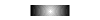





0 komentar:
Posting Komentar